What are you looking for?
Report an Itinerary
Reporting an itinerary is a valuable feature in our application. It helps maintain the quality and safety of the content shared within the community. If you come across an itinerary that violates our guidelines or raises concerns, follow the steps below to report it.
- Open the specific itinerary you want to report..
- Tap on the three dots located on the top right of the itinerary page.
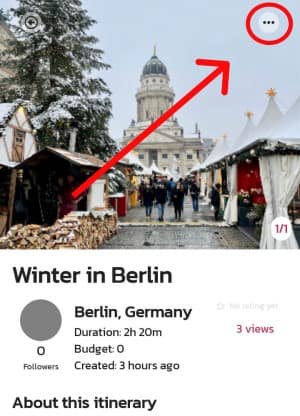
- From the menu that appears, select the “Report Itinerary” option.
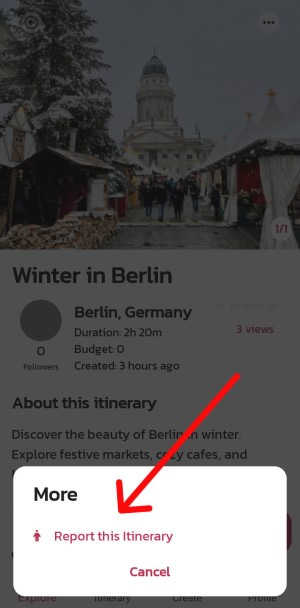
- Confirm the reporting process for the itinerary.
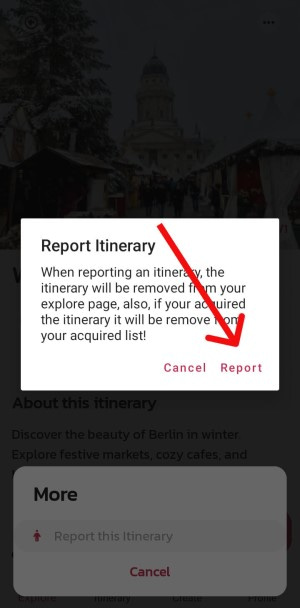
Remember, responsible reporting enhances the overall user experience, helping us maintain a high standard for the content shared on our platform.