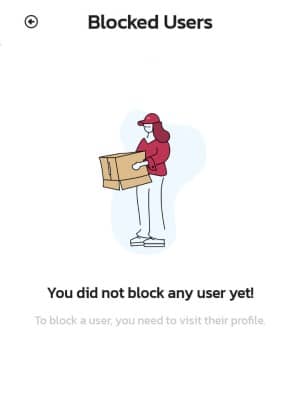What are you looking for?
Block a User
Blocking a user is an essential feature, just like reporting itineraries, to ensure a safe and positive experience within the app. You might need to block a user for various reasons, such as if they’re misbehaving, sending unwanted messages, or making you feel like your personal information is at risk.
Block a user
You can block a user by following these steps:
- Find the user you want to block. This can often be done by clicking on their profile picture from any of their Itineraries.
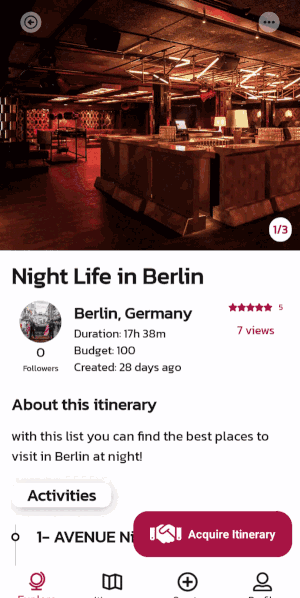
- On the user’s profile, tap three dots (…).
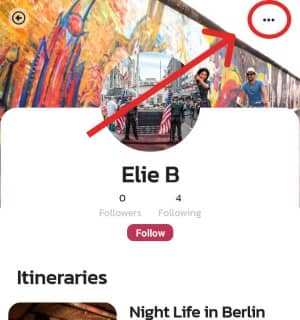
- Choose “Block User.”
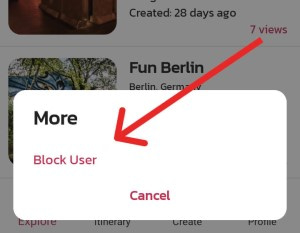
This action will prevent further communication and interaction with the user.
See blocked users
You can see the users you’ve blocked by following these steps:
- Go to your profile page then select “Blocked Users” in the Settings group.
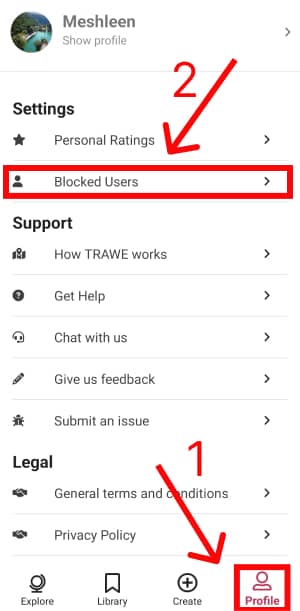
- Here you can see all users you have blocked
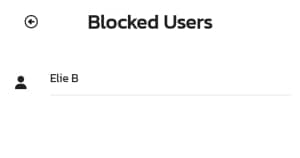
Remove blocked user
- Unblock the user by clicking on their username.
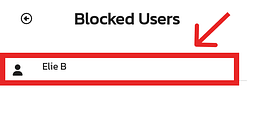
- Now, you’ll see that the user has been removed from the Blocked Users list.