What are you looking for?
Edit Profile
Editing your profile allows you to personalize your presence in the app.
Add/Update profile or cover picture
To update your Cover or Profile picture, follow these steps:
- Access Your Profile by taping on your profile picture.
- Tap on the three dots above, then choose ‘Upload Cover/Profile Picture.’ Follow the prompts to upload a new image.
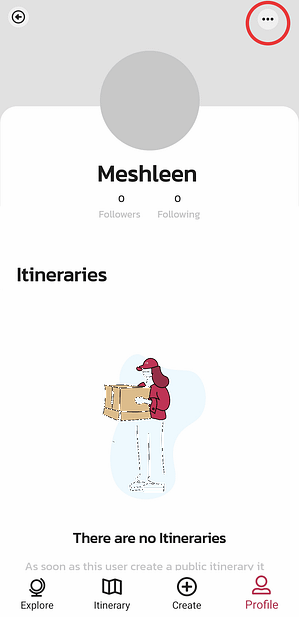
Delete profile or picture
To update your Cover or Profile picture, follow the same steps above. When the menu appears, choose “Remove Profile/Cover Picture” option.
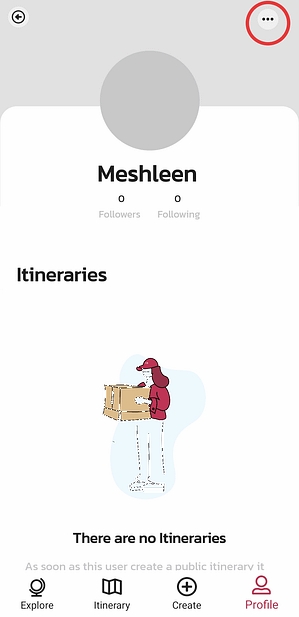
If you’ve forgotten your credentials, learn how to recover your password in our tutorial. Or if you don’t have an account yet, sign up now!