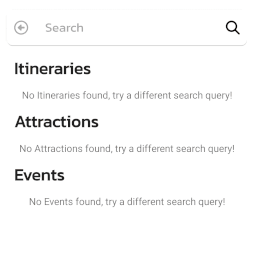What are you looking for?
Explore Destinations and Search by Location
Welcome to the Explore page tutorial! This guide will walk you through the powerful search functionalities available on our platform. The Explorer page serves as your gateway to discovering a wealth of information about various locations, attractions, itineraries, and events. Whether you’re exploring your current location or delving into specific areas of interest, this tutorial will help you navigate and make the most out of our search features. Let’s dive in and explore the world at your fingertips!
Search by Current Location
Start your adventure right where you are! The “Current Location” is your first screen when you open the app. It’s like having a guidebook to explore what’s around you at this moment.You can easily identify your location at the top center of the screen.
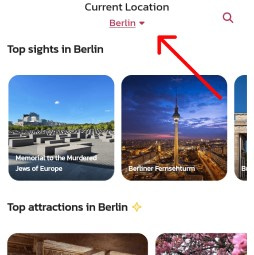
The Explore page presents multiple choices, and by tapping on one, you can explore the details of that specific selection in more depth.
- Itineraries created by other users in this area.
- Top sights in your location.
- Top attractions nearby.
- Upcoming events in your vicinity.
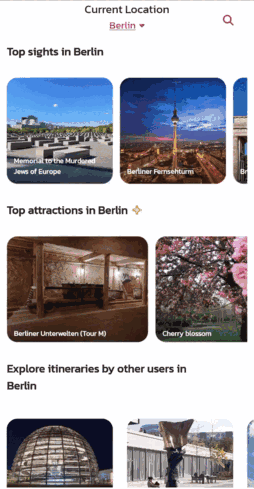
Search Other Locations
Explore beyond your current location! Easily switch to different areas by tapping “Current Location” and selecting your desired location. You’ll discover similar search results as those in the Current Location feature.
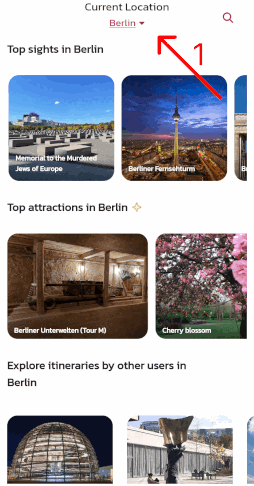
Search in a Location
Explore precisely what you’re looking for! To use the ‘Search’ feature, tap the search button located in the upper right corner.
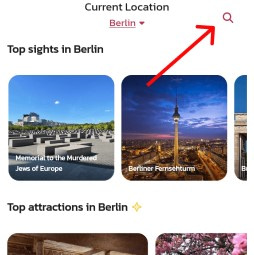
You can search for itineraries, attractions, events, or any specific place by entering relevant keywords or phrases, and by tapping on one, you can explore the details of that specific selection in more depth.