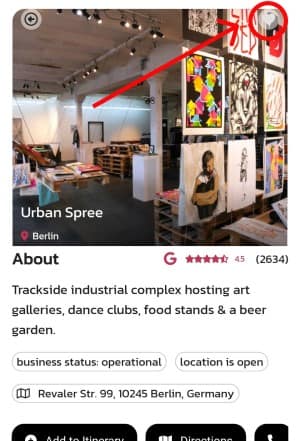What are you looking for?
Attraction Page
The “Attraction” page is where you’ll find the best spots worth exploring in a city or region. It’s your go-to guide for iconic landmarks, cultural sites, and entertainment venues that define the essence of a place.
Attraction Details
The first section of the Attraction page contains essential details:
- Image showcasing the attraction.
- Title of the attraction.
- Brief description detailing its key features.
- Further details like operating hours, business status, address, etc.
- Navigation buttons for their website, location on maps, and direct contact options if available.
- Rating and the total number of users who have rated this attraction.
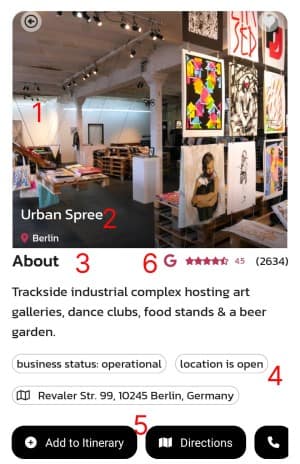
This section offers a simple way to add the attraction to an existing itinerary or create a new one; simply tap the “Add to Itinerary” button.
More in Attraction Page
In the “Similar Attractions” section, you’ll find other nearby places that share similarities with the attraction you’re viewing. It helps you discover related places of interest in the vicinity. Swipe right to explore additional attractions and delve into each one by selecting to view more details.
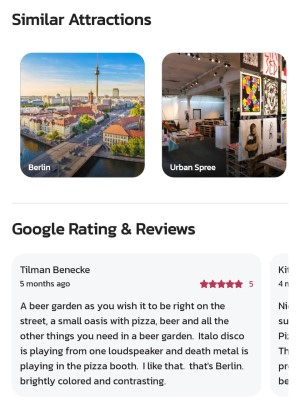
The “Google Rating and Review” section displays the overall rating and reviews from Google users about the specific attraction. It provides insights into others’ experiences, opinions, and evaluations, offering valuable information to help you gauge the attraction’s quality and visitor satisfaction.Swipe right to explore additional reviews and delve into each one by selecting to view more details.
Save the Attraction
If you like the attraction, simply tap the “Heart” icon above to save it in your library for later reference. You can conveniently review your saved attractions from the “Library” tab. Learn more about accessing and managing your saved attractions.